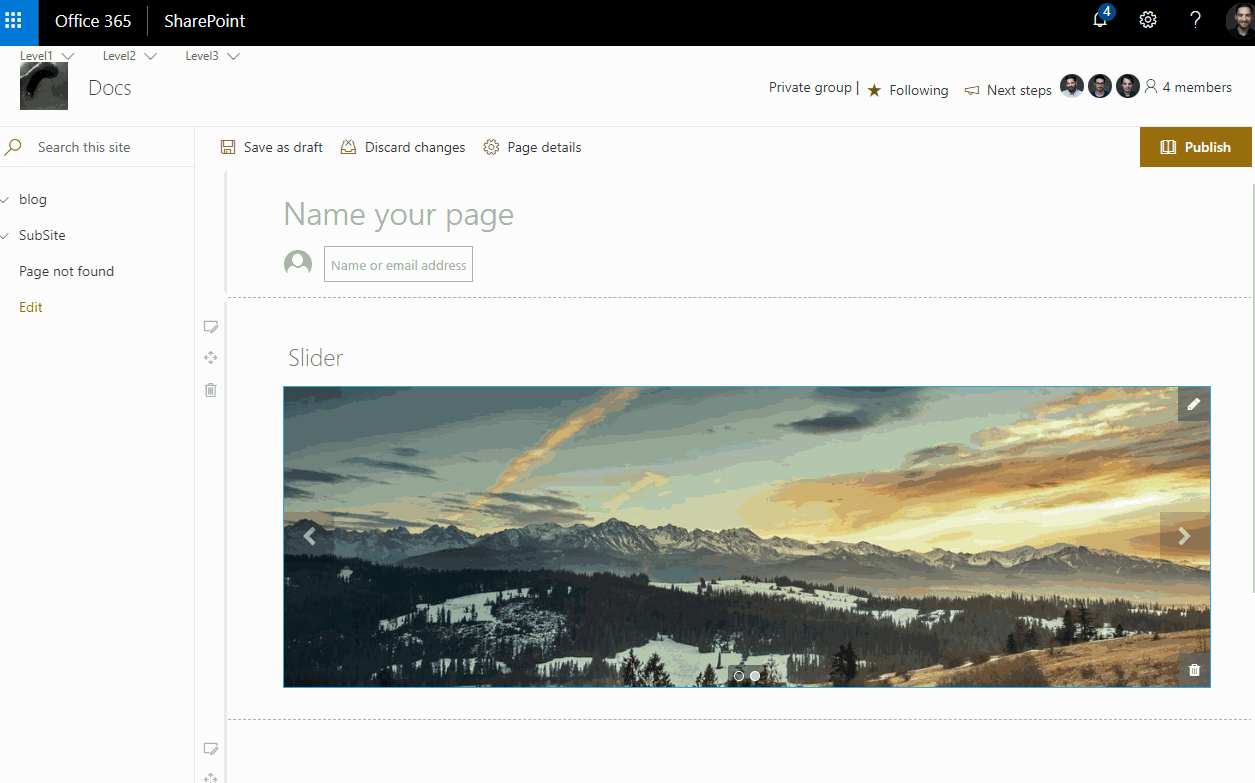Option 1
-
Click on the Edit button;
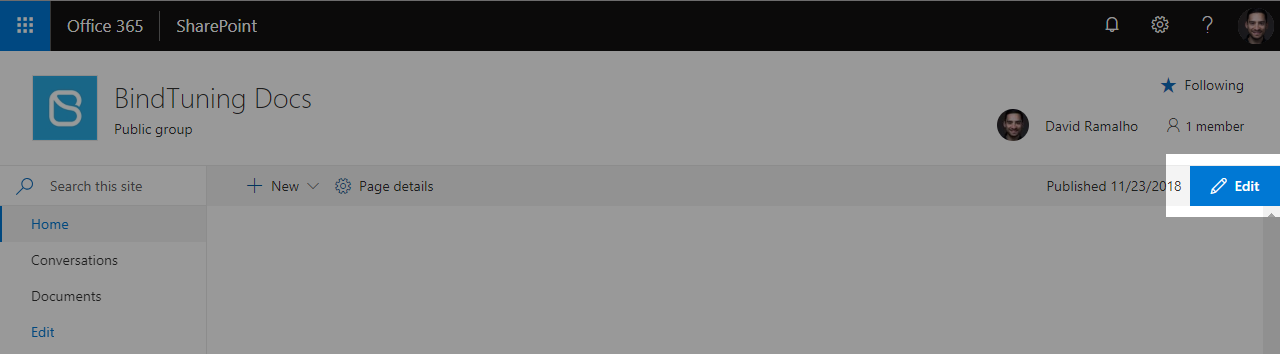
-
Mouse over the Slider you intend to delete and click the pencil icon to edit the Slider:
-
Fill out the form that pops up. You can check out what you need to do in each setting in the Slider Settings section ;
-
After setting everything up, click on the Preview button if you want to see how everything looks on the page, or click on Save.
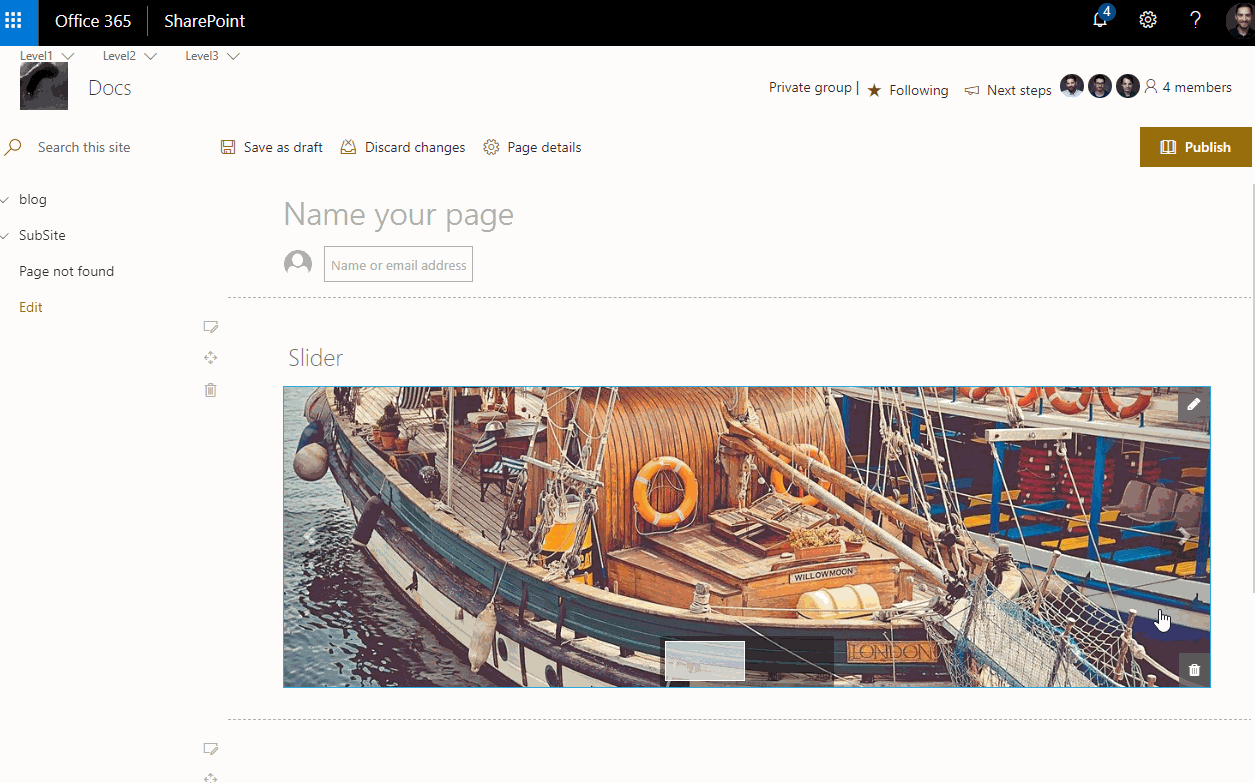
Option 2
-
Click on the Edit button;
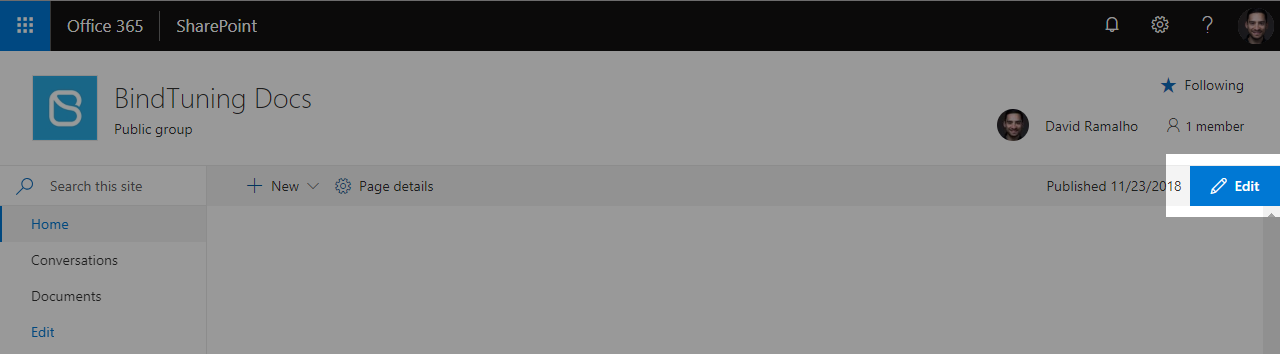
-
On the web part sidebar and click the Manage Slider icon;
-
The list of Slider will appear. Click the pencil icon to edit the slider;
-
Fill out the form that pops up. You can check out what you need to do in each setting in the Slider Settings section ;
-
After setting everything up, click on the Preview button if you want to see how everything looks on the page, or click on Save.